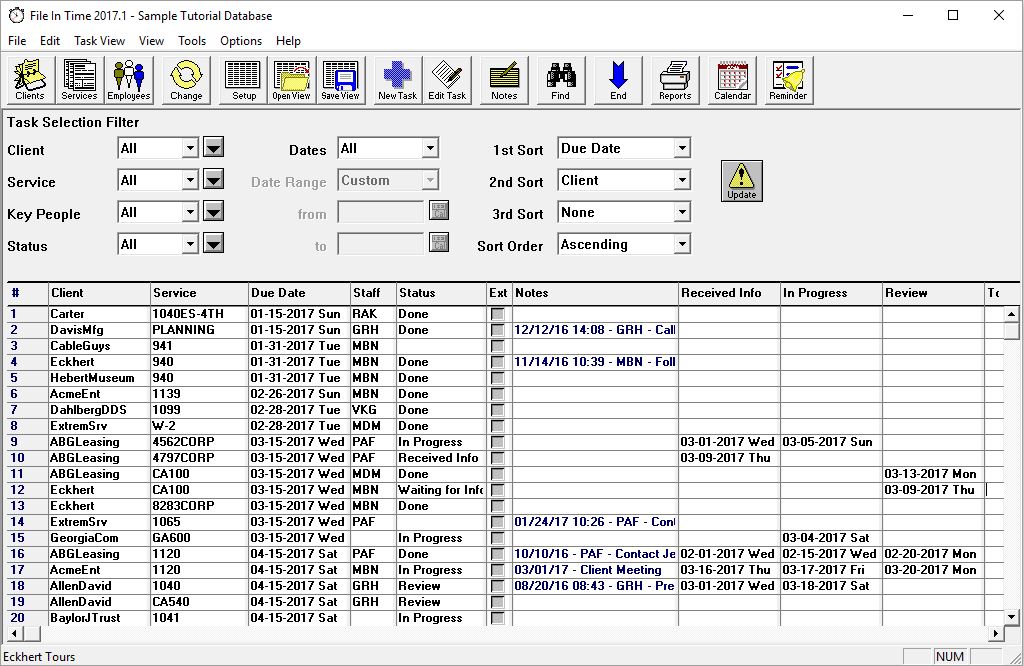Your Workload Management Solution
File In Time due date tracking and task management software is the easy way to track all your filing due dates and projects. Make sure that you never miss another filing date and help your firm run more smoothly. No matter how many returns you file in your tax practice or department, or how many clients you have, you will always be on top of your workload.
Designed to manage your office workload
- Customizable to fit your business
- Assign multiple services/filings to your clients
- Set custom views of your workload
- Increase your staff efficiency
- Improve record keeping
- Print workload reports to keep you and your staff on schedule
The standard for due date tracking
- Make task tracking easy and accountable
- Filter and sort by due date, status, or other criteria for a quick glance or a detailed picture
- Roll-forward completed tasks or extend tasks to new due date
- Filter tasks by dates or status to show only the relevant jobs
- Assign tasks and due dates to various staff levels
Save time and increase productivity
- Over 25 standard reports are always instantly updated
- Set-up auto reminders for tasks due today, this week, or this month
- Instantly roll-forward completed tasks to create your due date list for the next period/year
- Print extension forms and automatically extend the due date
- Create and/or change multiple tasks in batches
- Print quick workload reports or generate formatted pre-defined reports
Increase staff efficiency
- Give special permissions to specific users
- Keep a record of the progress on each task (track up to 40 status fields) automatically
- Create and save task views with specific staff member’s workload
- Generate highly targeted management reports
- Maintain historical data for quick access or export to Excel for easy archiving
Get started quickly and easily
- Import client information from a comma or tab delimited file for quick setup
- Assign services with built-in dates for nearly 200 federal and state income tax returns or easily create your own custom services
- Assign service groups to a client for quick multiple task setup
- Choose or create the status codes you need to display for targeted information
File In Time System Requirements
- Computer: 2 GHz or higher
- Operating System: Windows 10 or higher and Windows Server 2016 or higher
(Citrix is being used successfully with no known issues in this environment) - Memory: At least 40MB RAM
- Hard Disk Space: At least 50MB free disk space
File In Time Makes Your Job Easier
Watch a Short Video on the Capabilities of
File In Time Software
Pricing
Frequently asked questions
Can I import my client information from my tax or accounting software?
You are able to import client information from a standard comma or tab delimited format. Most tax and accounting software can export information into this format.
Can I use File In Time to keep track of jobs other than tax form filing dates?
File In Time will help you keep track of all the workload in your office, from one-time jobs to weekly recurring tasks to key dates such as birthdates.
Is it hard to setup File In Time to get going?
Once you import your client information, you can setup your tasks in batches quickly and easily. You can also set up tasks on the fly with a couple clicks of your mouse.