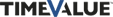TValue Products
For TValue 6, is the $149 a one-time charge or an annual (single) user fee?
An initial license for TValue 6 is $149 and is a one-time fee. Additional licenses are only $99 each.
We also offer the TValue Maintenance program. The Maintenance program is optional and is $35 per year per license. It includes future updates and upgrades, unlimited technical and program support, and access to our video training program of over 50 videos on different calculations and features of the TValue 6 software.
Can TValue compute totals for fiscal year ends?
Yes. In TValue, you have the option of changing your year-end to your fiscal year-end so your totals can tie out to your accounting period. TValue defaults to show totals based on a calendar year-end (e.g. December). You can easily choose to display these totals based on a different fiscal year-end.
To change the Fiscal Year
For TValue 6
- On the Amortization Schedule ribbon, choose Fiscal Year from the Settings menu button or from the Settings group to display the Fiscal Year setting.
- Click the month you want to be used for the Fiscal Year-End.
- If you would like this fiscal year-end to be your default for all future schedules, click on the Defaults icon and click Save.
For TValue Online
- On the Amortization ribbon, choose fiscal year or from the more menu choose fiscal year.
- Click the month you want to be used for the Fiscal Year-End.
- TValue Online will save your last setting for all future schedules. If your next schedule is a December year-end, you will have to change the fiscal year.
All of your amortization schedules will now have your fiscal year totals match to your accounting period.
Can I transfer my TValue 5 files to TValue 6?
Yes. You can easily transfer your TValue 5 files to TValue 6 by following the steps in our Blog Transferring TValue 5 files to TValue 6.
Can TValue handle deferred payments, interest only payments, stepped up or stepped down payments?
TValue has the flexibility to handle pretty much any irregular payments. You can do deferred payments that are either part of the yield or not. One of the features in TValue is the Special Series that allows you to do interest only payments, percent step or dollar step payments to structure the lease.
Can TValue determine the commission I get on a lease?
TValue is an excellent tool to determine the commission on a lease. The commission is effectively the interest rate spread between the buy rate and the sell rate. In TValue, it is a two-step process of determining the payments with the sell rate and then inputting the buy rate to solve for the commission. It is quick and easy to do.
Can TValue calculate the implicit rate on a lease?
Yes. Just enter the appropriate cash flows such as the lease, payments, and residual, and then type “U” for Unknown for the Nominal Annual Rate. The Nominal Annual Rate is the implicit rate or the yield on the lease.
Can TValue handle payments in advance and/or residuals?
TValue has the flexibility to handle one, two, or three payments in advance with the weighted unknown feature and then fully amortize the lease. If you want to include a residual or a buyout, you can enter the residual amount before you solve for the payments.
Can TValue calculate a rate factor or determine the interest rate based on a rate factor?
TValue is a great solution to determine a rate factor or to figure out the interest rate or yield based on a rate factor. The rate factor is essentially a multiplier of the regular payments to the lease amount based on the deal structure. Once you have structured the lease, you can use your calculator to figure out rate factor percent or if you have the rate factor multiplier, you can figure out the rate.
Can TValue 6 be installed on Citrix or Terminal Services?
Version 6.02 and beyond is fully compatible with both Citrix, XenApp and XenDesktop, and with Terminal Services. You can either use the EXE file or the MSI file for installation. If you use the MSI file, make sure you follow the instructions and include the prerequisites.
Can TValue calculate the interest on a Commercial Loan?
The answer is yes. The key is the settings. Commercial real estate lenders commonly calculate loans in three ways: 30/360, Actual/365 (aka 365/365), and Actual/360 (aka 365/360). All three of these calculations can be done in TValue 6 and TValue Online. TValue 5 does not do the 30/360.
The Actual/360 or 365/360 is the most common commercial loan. In TValue, you want to have the Compounding Period or Computation Interval set to Exact Days and the year length to 360 days. For the Actual/365, you want to have the Compounding Period or Computation Interval set to Exact Days and the year length to 365 days. For the 30/360, each month is 30 days and the 31st days disappear and February is 30 days. You can set the 30/360 under Date Counting in both TValue programs.
What are the short cuts in TValue Online?
We have many handy and easy to use short cuts in TValue Online that will make your input easier.
Date – You can put in 6 Characters (010118) and the program will put in the dashes and year for you.
Date Adjustment – When you are on the date field, you can move the date forward with D for Day, M for Month, Y for Year or you can move the date backwards using shift and (D, M, or Y). Very handy for handling irregular days.
Amount – When you are putting in an amount, you can use these short cuts to put in the 000s. You can use K for thousands, H for hundred thousand, M for millions and B for billions. (e.g. 500K becomes 500,000 or 1.2B becomes 1,200,000).
Term – For the term, you can put in the number of years and the letter Y (i.e. 12Y) and the program will calculate the number of months for you (i.e. 144).
Loan Details – For the Points, you can input the points and it will give you the amount or you can input the amount and it will give you the points.
These are the helpful short cuts within TValue Online that can make your inputs quick and easy.
What are the short cuts in TValue 6?
We have many handy and easy to use short cuts in TValue 6 that will make your input easier.
Date – You can put in 6 Characters (010118) and the program will put in the dashes and year for you.
Date Adjustment – When you are on the date field, you can move the date forward with D for Day, M for Month, Y for Year, C for Century or you can move the date backwards using shift and (D, M, Y, or C). Very handy for handling irregular days.
Calendar – When you are on a date field, you can click on the calendar and it will show you the Month, and you can click on the Month and it will show you 12 Months, and you can click on the Year and it will show you 12 Years. From there, you can pick your day and the program will add it to your schedule. Once again great for irregular payments.
Amount – When you are putting in an amount, you can use these short cuts to put in the 000s. You can use K for thousands, H for hundred thousand, M for millions and B for billions. (e.g. 500K becomes 500,000 or 1.2B becomes 1,200,000).
Term – For the term, you can put in the number of years and the letter Y (i.e. 12Y) and the program will calculate the number of months for you (i.e. 144).
Function Keys – You can use the F1 key for the Help menu, you can use the F4 key for the Amortization Schedule, you can use the F6 key to bring up the Configuration dialog box to change the computation methods, and you can use the F9 to compute.
Loan Details – When you are in the Loan Details, you can click on the calendar and it will let you know the number of days to the 1st for the prepaid interest calculation. For the Points, you can input the points and it will give you the amount or you can input the amount and it will give you the points.
These are the helpful short cuts within TValue 6 that can make your inputs quick and easy.
Can I export to Excel or CSV in TValue 6?
In TValue 6, the export to Excel is now nicely formatted so you can send it to a non TValue user or you can customize. If you want to get more creative with the Excel schedule and you don't want the formatting, you can export to CSV. In CSV, you can customize the schedule as needed and then save as an .xlsx worksheet. You have two options to export TValue schedules to work with.
How do I calculate a loss on a TDR?
Calculating the TDR loss using appropriate present value methodology is a matter of developing two amortization schedules and calculating the difference between the two resulting loan balances. TValue is an excellent tool that makes it simple to handle these calculations. The first schedule will be the actual modified or restructured loan (TDR) based on the loan's carrying value. It is important that this schedule agrees with the actual restructured note. The second schedule will use the actual cash flows from the modified loan or TDR, adjusted for any rates changes or interest only payments, and then calculate a present value (PV) of the future cash flows at the effective or original interest rate. TValue amortization software is a very flexible product both for modeling changed cash flows due to the restructuring and then performing the present value calculation of the future cash flows at the effective rate. TValue can handle any type of modification including interest only payments, rate changes, balloons, and more.
There are a handful of modifications that are being done to help the debtor that cover most of the TDRs. These modifications can include either one item or a combination of items and can include:
- Lowering the overall interest rate for the full term
- Doing interest only payments at a lesser rate for a period, e.g., 6 to 24 months, to reduce the initial payments and then amortizing the remaining loan at a discounted rate or the effective rate
- Creating a predetermined rates step up, e.g., 3% for 12 months, 4% for 12 months, and 5% for the remaining term, to reduce the initial payments in the early years
- Lowering the interest rate for a short term, e.g., 2 to 5 years, amortizing the loan over 30 years, and ballooning the loan at 10 years
- Increasing the term to lower the payments
Determining the best deal structure that both allows the debtor to handle the payments and allows the creditor to minimize the loss is critical. Doing the "what ifs" calculations is invaluable to understand the magnitude of the loss before closing the loan. TValue software is a program that can easily and quickly do the "what if" calculations. Different deal structures can be modeled in minutes and, similarly, the present value calculation(s) can be performed on a "real-time" basis during active restructuring negotiations.
Can I open TValue software version 4 files in TValue software version 5 or 6?
Yes you can. Go to My Computer on your old computer. Your TValue version 4 files should be in a folder called TV4WIN on the "C" drive. The client files will have a .tv4 extension. After you installed TValue 6 or TValue 5, you can go into the TV4WIN folder and copy these files and paste them into the "TValue 6" folder.
In TValue 6, the location of the TValue 6 files could be in Libraries > Documents > TValue 6 .Once you open an old file, you will be able to save it to open it and save it as a TValue 6 file and get all of the new features of TValue 6.
I am having a problem with TValue 4 such as printing problems or issues running with my current operating system. Do you provide support for TValue 4?
TimeValue Software no longer supports TValue version 4 as there are no fixes, patches, or replacement media available. TValue 4 was a 16-bit application and was last updated in 1997.
You can upgrade and order TValue 6 or TValue Online. Please call us Monday–Friday, 7am-5pm Pacific Time at 800-426-4741 (within USA), 949-727-1800, or order online at https://www.TimeValue.com.
Can I import an Excel file into TValue software?
In TValue 6, you can copy cells from Excel and paste them into TValue 6. The key is you have to have an event, date, and amount for each line item and the evant, date, and amount have to be in the same order as they are in TValue 6 but if you do that, it is pretty clean and easy to do.
You do not have this capability in TValue Online yet nor in TValue 5. You can only export files into Excel, Word, comma delimited files, tab delimited files, and XML files.
Can TValue handle variable rate changes?
Yes. All versions of TValue amortization software will handle variable rate loans. Normally, loan payments change as the rates change and the term stays the same. See the Blog on our website for the process on "Handling Variable Rate Changes” using TValue.
Can TValue software calculate a balloon payment?
TValue software can easily handle balloon payments. There are a couple of different scenarios that would need a balloon. If you had a series of payments and you wanted to know the final payment, you could solve for the “unknown” and solve for the final payment. If you wanted to shorten a loan and pay it off or have a balloon after 10 years, you could solve for the payment amount for the full term, e.g. amortize the payments for 360 payments for a 30 year mortgage. Once you have the payments, you can shorten the terms to the balloon period, 10 years, and change the number of payments to 120 then calculate for the final balloon payment.
Does TValue software compute net present value (NPV)?
TValue software can calculate the present value or net present value. A common present value calculation is to compute the current value of the remaining payments of a payment stream. To do so with TValue software, you first enter the nominal annual rate and then put “U” for unknown for the Loan amount on the present value (valuation) date. Then enter the remaining payments (cash flows) after that date. When you are calculating a net present value, only the cash flows that remain after the valuation date are used in the calculation.
Does TValue software handle irregular payment periods?
TValue software is an excellent program to handle irregular payments and will automatically make the proper allocation between interest and principal for each payment. You can either enter the irregular payments one by one or you can setup a normal payment schedule, then you can click the Expand icon and then edit the individual dates or amounts including a payment of zero.
How do I install the TValue 5 software Multi-user Edition?
You can go to the TimeValue Software website and click on the Support & Resources tab and then Downloads. There you can find the TValue 5 Software Network Installation Instructions in a PDF specifically for TValue 5.
What is your license policy for TValue software?
Our licensing program is a "per user" policy. Each user of the program is responsible to have purchased a license for the program. We do not offer concurrent licensing.
Do you have a discounted price for existing customers that want to upgrade from TValue software version 4 to TValue software version 6?
TimeValue Software offers upgrade discounts for our existing customers that have a prior version of TValue software. Please contact our sales staff at 800-426-4741 and ask for the TValue software upgrade discount.
Is TValue software version 5 compatible with Windows 7, 8, 8.1, or 10?
TValue software version 5.10 and subsequent releases are compatible with Windows 7, 8, 8.1, and 10. If you have version 5.06 or a prior release of version 5, you can upgrade to the current version.
Can TValue software create PDF files of amortization schedules?
TValue 6 and TValue Online both have options to print directly to a PDF and also to email the PDF schedule to an associate or colleague.
TValue 5 does not have the capability to create PDF files directly. However, there are a number of freely available printer drivers that can allow you to send your printed amortization schedules directly to a PDF file. One such program is called PDFCreator and is available at: http://sourceforge.net/projects/pdfcreator/. While we are aware of a number of customers who have used this program successfully to generate PDF files directly from TValue software, TimeValue Software does not produce or support these programs.
How do I enter an adjustable rate loan?
After entering the basic loan information, e.g. Compounding Period, Nominal Annual Rate, Loan, go to the first column called Event and click on the dropdown menu to add a Rate Change to the loan. Once you changed the rate, all subsequent events will be calculated at the new interest rate.
Can I have a payment(s) in advance?
Yes you can and this is a common setting for leases. In TValue, you can also designate multiple payments in advance by using 2X for two payments in advance or 3X for three payments in advance in the amount cell.
For TValue 6, go to File/Options/Cash Flow/Default second event date same as first and check the box. This will change your default so that all future schedules will have the first payment on line 2 with the same date as the first line item. If you have already started the schedule, you can change the date as needed for the advanced payment. A short cut is to do shift and type the letter "M" for month when you are on the date cell and the program will move the date back one month.
For TValue Online, go to More/Input Setup and then to Same date as second cash flow line and check the button. If you would like to change your default so that all future schedules will have the first payment on line 2 with the same date as the first line item, click Save as default.
For TValue 5, you can go to Setup/Input Setup/Date of second cash flow line/One period after first cash flow line and check the button or you can also press F5. If you want your first payments in advance for all future schedules, you can click on Save setting on the bottom left hand corner in the TValue Setup window.
Why are my numbers different than what the bank says?
There are many different computational methods that may affect the numbers. You can have different combinations between compound periods and the year length that can cause slightly different calculations. Although loans may have monthly payments, there are different ways to structure a loan. A common loan structure is monthly compounding with a 365 day year. Loans can also be structured with actual days over 365 days. In TValue software, you would set compounding to Exact days and use a 365 day year. You could have actual days over 360. The setting in TValue software would set compounding to Exact days and the year length would be 360 days. There are other variations but these would be the most common.
How flexible is the TValue Engine?
Virtually any time value of money calculation you need can be done by the TValue Engine. The TValue Engine offers simple and compound interest, 13 different compound periods, three different year lengths, and four different computation methods. Whatever you need, the TValue Engine can calculate.
How can I be sure the calculations are accurate?
TValue software is time tested. TValue software has been the industry standard for amortization since 1984 and is used in financial industries all over the world.
How easy is it to get started with the TValue Engine?
We provide fully functional samples of starting points to help you jumpstart your application.
Will TValue 6 run on any Windows operating system?
TValue 6 will run on any recent Windows operating systems including 7, 8, 8.1, 10, and 11. If you have an XP or Vista operating system, we still have TValue 5 available that will run on either system. Just call our office at 800-426-4741 or 949-727-1800 and ask for TValue 5.
Can I use TValue 6 on my iPad or Mac? How about my Android phone?
TValue 6 is a Windows desktop edition of TValue. TValue Online is a cloud based edition of TValue that you can use on any device that accesses the Internet including a Mac or iPad, a PC, tablet, Surface, or Android phone.
Can I open my TValue 5 schedules in TValue 6?
Yes, you can. You can open all of your TValue 5 and even TValue 4 schedules in TValue 6 and you also get all of the new capabilities of TValue 6. Once you open your TValue 5 file in TValue 6, you will want to save your file as a TValue 6 file.
Does TValue 6 do the same calculations as TValue version 5?
Yes and more. TValue 6 does all the calculations that TValue 5 does and now it also does the 30/360 calculation.
Will I be able to navigate easily with TValue 6 or TValue Online?
Both the new versions of TValue will have the familiar flow to the interface. Cash Flow events are used to input your dates and amounts and typing “U” will designate the unknown variable. The amortization schedules are even more professional looking.
Can I use TValue on my Mac?
If you have access to the Internet, you can use TValue Online on your Mac or your iPad.
Can I use TValue Online on my Mac, iPad, or smartphone?
With your TValue Online subscription, you can access TValue from any connected device including Apple products iPhones, iPads, and Macs and Android and Windows based tablets, smartphones, and computers. Perfect for any device that accesses the Internet.
Can I print PDFs of my amortization schedules from TValue Online?
Yes you can, however, each browser handles the creation and printing of PDFs in their own fashion so the commands may be slightly different. We recommend that you use the browser settings to determine where the files will be saved.
Can I save TValue Online files locally or do they have to be in the cloud?
You have the flexibility to save locally or in the cloud with TValue Online. You can even disable cloud access so all files are saved to the local location of your choice.
Can I organize TValue documents using folders in my TValue Online account?
Yes, you can create or delete folders within your TValue Online account or Company Share account. These folders and subfolders can be used to organize .tv6 files. Click the link Creating Folder to access a PDF that will walk you through creating a folder and managing TValue Online files.
Are there any guarantees that TValue will work for me?
TimeValue Software stands behind all of our products with an unconditional, one year money back guarantee in addition to support to make sure you are getting the most from our products.
TValue software has been in business since 1984. TValue software is the standard for doing any time value of money calculation. We have over 500,000 users in over a 100 countries including nearly all of the top 100 accounting firms in the U.S. in both audit and tax. Our calculations have stood the test of time and all of our calculations can be reverse analyzed if need be.
Can I calculate the yield on a bond?
Yes, type “U” for Unknown for the Nominal Annual Rate. Enter the purchase price as Invest event. Enter interest payments as Return events. Enter face value of the bond as last Return event. Calculate. Nominal Annual Rate is the yield. (Please note that many bonds are generally setup with a 360 day year.)
How do I calculate the payoff?
There are multiple ways to calculate the payoff of the loan:
• You can simply create a final payment and type “U” for the amount and click calculate. (You need to delete any payments that were not made.)
• You can use the Balance function under the Compute menu, or click on Ctrl+B, to calculate the payoff at any point in time.
• You can enter a Payment event of $0 on the desired date. Then go to the Amortization schedule tab. On this payment, you would have the interest from the last event and a new balance which would be the payoff balance.