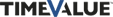TaxInterest Products
How do I start the large corporate underpayment interest rate?
Click the Hot Interest button on the toolbar. When you enter the required applicable date information, TaxInterest software will automatically compute the 2% higher rate going forward (Section 6621).
How do I calculate the C Corporation refund rate?
First, you want to use Payments as your Event. Payments will trigger the refund calculations. Then click the C Corp Refund button on the toolbar. When you enter the required applicable date information, TaxInterest software will automatically compute the lower rate corporate refund rate of 1% and then the GATT refund rate of an additional 1.5% on amounts over $10,000 (Section 6621).
How do I apply withholdings, estimated tax payments, or credits from prior years to a tax?
Withholdings, estimated tax payments, and prior year credits are applied to the tax on the tax due date of the return. We recommend that you put the net tax amount on the tax due date from the tax, withholdings, estimated tax payments and prior year credits.
Does TaxInterest do the interest calculations exactly like the IRS?
TaxInterest uses the same methodology as the IRS for the interest and penalty calculations.
How do I compute a payroll tax deposit penalty in TaxInterest software?
TaxInterest software cannot compute payroll tax deposit penalties. The program will compute interest on payroll tax deposit penalties if you know the amount of the penalty. Use the Event Entered Penalty and use the date of the assessment and TaxInterest software will calculate the interest. To compute a payroll tax deposit penalty amount, use TimeValue Software's Tax941 IRS payroll tax interest, penalty, and forms software.
How do I compute interest on a refund?
To compute interest on a refund, enter a Payment Event on the main screen to represent the refund amount. Whenever TaxInterest software determines that there is an overpayment, the program automatically uses the refund rate from the interest rate tables.
How do I compute an estimated tax penalty in TaxInterest software?
TaxInterest software can compute the estimated tax penalty if you know the amount of the installment due on the installment due date. Generally, the estimated tax deposits are based on 100% of the prior year tax or 90% of the current year tax, whichever is lower. There are also exceptions to these parameters.
If you know the amount of the installments, you can calculate the penalty in the TaxInterest software. First, you need to click on Tables and choose either 2210.TB3 for individuals or 2220.TB3 for corporations. Then input four Tax events for the estimated tax deposit amounts on the tax deposit dates. Then calculate to the tax due date, e.g. 04/15/10. The estimated tax penalty is actually the interest calculation up to the tax due date.