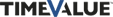File In Time - Due Date Tracking and Task Management Software
I like to work at home. Is there anyway to update the database at work with the changes I make at home?
Yes. You can use the Backup database command on the Tools menu to create a complete copy of your database. Then you can restore from this backup to any new instance of File In Time. To copy the changes you made at home to the database at work, create a backup from your home computer and then restore that backup at work. See the FAQ for a detailed explanation of the Backup database and the Restore from backup routines.
I have File In Time installed on my local hard drive. I would like this information backed up. Can I run the database from the network? How can I transfer the data?
Yes, both single user and network versions can be installed to a network drive. If you are installing File In Time for the first time, make sure to specify the network drive where you would like the program to reside during the installation process. If you would like to transfer the database from an existing installation of the program, perform the following steps:
1. Log into the program. Click on the Tools menu and select Backup database from the list of options.
2. The default name for the backup will be UserInitiatedBackup-12-31-21 (date will differ). Click Save to create the backup in your current FITWIN directory. Please note that File In Time creates backup files also named AutomaticDailyBackup on a daily basis.
3. Now that you have created the backup file, the next step is to create a new blank database on the network. Click on the File menu and select Database > New Database.
4. Click on the Browse button to select the desired destination for the new directory. You can also type in the path.
5. Once you have selected the destination of the new database, click OK. A message will be displayed asking if you would like to create a new database, click Yes to create the new blank database.
6. To restore your existing data into the new blank database, use the Restore from Backup command located under the Tools menu.
7. The File In Time database restore dialog that appears will show the list of available backups in the database directory. Since you just created a new database directory, this dialog will appear empty.
8. Click the Browse button to display the Select location of backup file dialog. From here select the directory location of your old database and click ok.
9. You will now be returned to the File In Time restore dialog. Highlight the appropriate backup file by clicking on it. UserInitiatedBackup12-31-21.fbk, the file you created earlier, should be listed. Click Start Restore to complete the process.
How do I move the File In Time program from one computer to another?
1. Backup the current database. Go to the Tools menu and click on Backup Database.
2. Install File In Time software on the new computer from either the CD or from a download.
3. On the new computer, go to the Tools menu and select Restore from Backup.
Why does the File In Time program say I am already logged into the program when I try to log in?
1. The File In Time software was not shut down properly and is still seeing a user session open.
2. Navigate to the directory (fitwin) where the File In Time software database is located and delete the file with the extension ".usr". You can now start and log in to File In Time software.
How can I archive old data so I can remove it from my current database?
1. Print the Task View Report as a hard copy.
2. Backup database for future reference. Go to Tools and Backup Database.
3. Export the Task View to Excel and save it. Go to Tools and Display Task View in Excel.
Why does the program start the old version after I installed the update?
You might have installed the update to a different directory. Go to the Tools menu and choose Database information. The Program path is where the program should be installed.
You may not have permissions to copy the new program executable file within the "fitwin" directory. Consult your IT administrator for permissions.
How do I install File In Time software on my server?
1. Install the program to your network from any workstation. You must have a letter drive, e.g. T: drive. Each workstation that will access the application must be mapped to the appropriate network drive.
2. From each workstation, run the newly created Workstationsetup.exe file located in the "fitwin" directory on the server.
Can I restrict some employees from making changes in the database?
You can assign different rights to each employee depending on what they are able to modify.